My computer runs as slow as a turtle with a heroin addiction and I'm looking to build one that can be decent for at least five years. Planned OS will be Linux-based and my budget is ~$1000. What sort of hardware should I get to maximize performance?
/sp/ - Football
Yea, for the Denver Broncos are Football Now and Forever
Archived thread
>>16588
>What sort of hardware should I get to maximize performance?
Checked.
Currently I don't know much about hardware as I don't plan to replace my old rig.
But I know you should go for a i7 cpu and as much ram you can afford. A solid drive to boot plus a spinning one for storage.
Also you should check high perfomance Linux desktops like https://system76.com/desktops (not cheap)
>What sort of hardware should I get to maximize performance?
Checked.
Currently I don't know much about hardware as I don't plan to replace my old rig.
But I know you should go for a i7 cpu and as much ram you can afford. A solid drive to boot plus a spinning one for storage.
Also you should check high perfomance Linux desktops like https://system76.com/desktops (not cheap)
Basically just look into it a tiny bit, make a base system using something like https://pcpartpicker.com/trends/, then ask people to validate it for you so you dont accidentally buy parts that dont fit together or dont make sense.
Don't go overboard on any one part since the rest will just bottleneck it. Fast CPU gets bottlenecked by a slow disk, a fast GPU gets bottlenecked by a slow CPU, etc.
What you want in performance depends what you want to do with it. If its for gaming, it might be worth it to just look up other people's builds that fit your budget and modify it to your liking.
>>16589
>as much ram you can afford
Unless you're planning on running everything in 50 virtue machines, you wont ever use anything over 16gb
>A solid drive to boot plus a spinning one for storage.
Yeah, get a 128gb m.2 SSD for your base system, then a big hard drive for downloads. Get a bigger SSD if you plan on playing big games, or even invest in a second one.
>Also you should check high perfomance Linux desktops like https://system76.com/desktops (not cheap)
It's overly expensive and takes away the experience of building it yourself, which means its harder to maintain it in the future. It's a safe bet tho if you dont mind that.
Don't go overboard on any one part since the rest will just bottleneck it. Fast CPU gets bottlenecked by a slow disk, a fast GPU gets bottlenecked by a slow CPU, etc.
What you want in performance depends what you want to do with it. If its for gaming, it might be worth it to just look up other people's builds that fit your budget and modify it to your liking.
>>16589
>as much ram you can afford
Unless you're planning on running everything in 50 virtue machines, you wont ever use anything over 16gb
>A solid drive to boot plus a spinning one for storage.
Yeah, get a 128gb m.2 SSD for your base system, then a big hard drive for downloads. Get a bigger SSD if you plan on playing big games, or even invest in a second one.
>Also you should check high perfomance Linux desktops like https://system76.com/desktops (not cheap)
It's overly expensive and takes away the experience of building it yourself, which means its harder to maintain it in the future. It's a safe bet tho if you dont mind that.
Anonymous
No.16592
>>16591
>Unless you're planning on running everything in 50 virtue machines, you wont ever use anything over 16gb
I used to run 3D design software performing assemblies with thousands of parts and sometimes the memory reached almost 10 GB.
See sample pics, I'm positively sure those assemblies would consume far more than 16 GB.
>Unless you're planning on running everything in 50 virtue machines, you wont ever use anything over 16gb
I used to run 3D design software performing assemblies with thousands of parts and sometimes the memory reached almost 10 GB.
See sample pics, I'm positively sure those assemblies would consume far more than 16 GB.
>>16588
Say a faggot hypothetically has access to infinite money
What's the most powerful thing he can make with that kind of cash?
I don't have infinite money but this is a thought experiment
Say a faggot hypothetically has access to infinite money
What's the most powerful thing he can make with that kind of cash?
I don't have infinite money but this is a thought experiment
Anonymous
No.16603
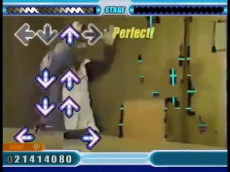
>>16588
I would pick AMD Ryzen processor (for example AMD Ryzen 5 3600 or AMD Ryzen 5 2600) and AMD GPU (it depends what you are planning to do with your computer, but my recommendations are Radeon RX 570/Radeon RX 580 or Radeon RX 5600, prefer the ones that are manufactured by Sapphire (the probably the best manufacturer for AMD GPUs, but also most expensive), Asus, MSI or ASRock) (Nvidia is a fgt company and doesn't help the people who develop Free/Open-source GPU drivers, unlike AMD. However, there are also proprietary drivers available for both AMD and Nvidia....) Get at least 8 GB RAM, prefer RAM modules that are manufactured by G.skill, Corsair or Kingston (imo, g.skill Ripjews is the best RAM) I would buy a Seasonic PSU. Corsair is ok, too. As for the case, I suggest you get either a Full ATX or Mid ATX case. Also, You should post what you are planning to do with the computer (are you planning to play video games?)
If you haven't decided which Linux distro you want to install, I suggest either Xubuntu or Debian testing. There is site called Logical Increments https://www.logicalincrements.com/ that list recommended components for various budgets, I suggest you take a look at the site but do not follow it 100%, ok.? P.S. use a PSU calculator to calculate how large PSU you need https://outervision.com/power-supply-calculator It's best to buy a PSU that has larger capacity than what you need. When you install Ganoo/Loonix, it's important to remember that you need a swap partition if you want to hibernate to disk (you don't necessarily need any swap otherwise), see https://help.ubuntu.com/community/SwapFaq#How_much_swap_do_I_need.3F Also, don't create a swap partition on your SSD.
>>16591
this
I would pick AMD Ryzen processor (for example AMD Ryzen 5 3600 or AMD Ryzen 5 2600) and AMD GPU (it depends what you are planning to do with your computer, but my recommendations are Radeon RX 570/Radeon RX 580 or Radeon RX 5600, prefer the ones that are manufactured by Sapphire (the probably the best manufacturer for AMD GPUs, but also most expensive), Asus, MSI or ASRock) (Nvidia is a fgt company and doesn't help the people who develop Free/Open-source GPU drivers, unlike AMD. However, there are also proprietary drivers available for both AMD and Nvidia....) Get at least 8 GB RAM, prefer RAM modules that are manufactured by G.skill, Corsair or Kingston (imo, g.skill Ripjews is the best RAM) I would buy a Seasonic PSU. Corsair is ok, too. As for the case, I suggest you get either a Full ATX or Mid ATX case. Also, You should post what you are planning to do with the computer (are you planning to play video games?)
If you haven't decided which Linux distro you want to install, I suggest either Xubuntu or Debian testing. There is site called Logical Increments https://www.logicalincrements.com/ that list recommended components for various budgets, I suggest you take a look at the site but do not follow it 100%, ok.? P.S. use a PSU calculator to calculate how large PSU you need https://outervision.com/power-supply-calculator It's best to buy a PSU that has larger capacity than what you need. When you install Ganoo/Loonix, it's important to remember that you need a swap partition if you want to hibernate to disk (you don't necessarily need any swap otherwise), see https://help.ubuntu.com/community/SwapFaq#How_much_swap_do_I_need.3F Also, don't create a swap partition on your SSD.
>>16591
this
>>16604
>I suggest either Xubuntu or Debian testing.
Not so fast.
Any distro based on testing is a beta (or alpha) version which has plenty of bugs and requires to expend long hours in forums to find out the workarounds. On the other hand, versions based on the Stable version are solid rock and rarely, if ever, shows a bug.
In a nut nutshell, if you want a machine for production, ready to go and without glitches, pick the Stable up. But if your intention is to fool around with bleeding edge software and expend days in forums learning fixes and under the hood tricks, then pick the Testing version up.
>I suggest either Xubuntu or Debian testing.
Not so fast.
Any distro based on testing is a beta (or alpha) version which has plenty of bugs and requires to expend long hours in forums to find out the workarounds. On the other hand, versions based on the Stable version are solid rock and rarely, if ever, shows a bug.
In a nut nutshell, if you want a machine for production, ready to go and without glitches, pick the Stable up. But if your intention is to fool around with bleeding edge software and expend days in forums learning fixes and under the hood tricks, then pick the Testing version up.
>>16604
I'm here in Ching Chong Land and am planning on getting the parts during an upcoming online sale. I'm not sure if I can guarantee which parts I can get nor from which manufacturers so having backup setups may be worthwhile. Is it best to watch Linus Tech Tips or is there anyone else/particular videos which are better?
What about the motherboard and video card?
Is a 1440 monitor worth getting? If so what's a model that's at the cheaper end yet reliable?
>>16605
Certainly not a bleeding edge user here. I come from a long lineage of laptops and just want something good all-around for a while and which can run Arma 3 without hiccups. I prefer Linux for the security but I'll likely be running Windows 10 on a virtual machine. I'll need large amounts of storage space for documents which is why I'd want both a SSD and a 2TB hard drive.
I'm here in Ching Chong Land and am planning on getting the parts during an upcoming online sale. I'm not sure if I can guarantee which parts I can get nor from which manufacturers so having backup setups may be worthwhile. Is it best to watch Linus Tech Tips or is there anyone else/particular videos which are better?
What about the motherboard and video card?
Is a 1440 monitor worth getting? If so what's a model that's at the cheaper end yet reliable?
>>16605
Certainly not a bleeding edge user here. I come from a long lineage of laptops and just want something good all-around for a while and which can run Arma 3 without hiccups. I prefer Linux for the security but I'll likely be running Windows 10 on a virtual machine. I'll need large amounts of storage space for documents which is why I'd want both a SSD and a 2TB hard drive.
>>16607
If you want to play games, then I think Xubuntu is the better choice and I suggest you also take a look at proton https://github.com/ValveSoftware/Proton , Though a VM with GPU pass-through is often better choice for games.
>Linus Tech Tips
I don't think that channel is going to give out honest recommendations tbh, because I am fairly certain that he gets sponsorship money for his recommendations. Instead, I recommend searching for "Ryzen 5 3600 ARMA 3" or similar (which yielded following result: [YouTube] Ryzen 5 3600 test ARMA 3 King of the Hill 90 players![]() )
)
>Is a 1440 monitor worth getting?
I think it's not, but I admit that haven't used one. 1440 is better than 4K for practical reasons, but personally I can't see 1440 being better than 1080 (also, running games on higher resolution requires more power)
>motherboard
Ryzen processors require AMD AM4 socket. (idk, which sockets inlel uses nowadays)
The ones listed on Logical Increments look fine (MSI performance gaming x470 gaming plus max and MSI b450 gaming plus max) When picking out the motherboard, you should check that it has enough PCI expansion slots, SATA slots, etc. for your needs. I also suggest preparing an USB flash drive for updating the BIOS (just format a USB flash drive to FAT32 and copy the BIOS update file to it)
>Graphics / GPU
Radeon RX 580 (pick one that has 8 GB of memory) or the one used on the previous vid (NoVidio GayForce GTX 1060)
Here is ARMA 3 vid with a OC'd Radeon RX 580 [YouTube] ARMA 3 | RX 580 + Ryzen 5 2600 | 1080p Max Settings | BENCHMARK 2020![]()
Also, you should get more than 8 GB of RAM (perhaps like 12-16 GB)
If you want to play games, then I think Xubuntu is the better choice and I suggest you also take a look at proton https://github.com/ValveSoftware/Proton , Though a VM with GPU pass-through is often better choice for games.
>Linus Tech Tips
I don't think that channel is going to give out honest recommendations tbh, because I am fairly certain that he gets sponsorship money for his recommendations. Instead, I recommend searching for "Ryzen 5 3600 ARMA 3" or similar (which yielded following result: [YouTube] Ryzen 5 3600 test ARMA 3 King of the Hill 90 players
>Is a 1440 monitor worth getting?
I think it's not, but I admit that haven't used one. 1440 is better than 4K for practical reasons, but personally I can't see 1440 being better than 1080 (also, running games on higher resolution requires more power)
>motherboard
Ryzen processors require AMD AM4 socket. (idk, which sockets inlel uses nowadays)
The ones listed on Logical Increments look fine (MSI performance gaming x470 gaming plus max and MSI b450 gaming plus max) When picking out the motherboard, you should check that it has enough PCI expansion slots, SATA slots, etc. for your needs. I also suggest preparing an USB flash drive for updating the BIOS (just format a USB flash drive to FAT32 and copy the BIOS update file to it)
>Graphics / GPU
Radeon RX 580 (pick one that has 8 GB of memory) or the one used on the previous vid (NoVidio GayForce GTX 1060)
Here is ARMA 3 vid with a OC'd Radeon RX 580 [YouTube] ARMA 3 | RX 580 + Ryzen 5 2600 | 1080p Max Settings | BENCHMARK 2020
Also, you should get more than 8 GB of RAM (perhaps like 12-16 GB)
>>16608
- sometimes, it's better (for performance reasons) to fill just 2 of the RAM slots instead of all of them (check specs of the motherboard)
- some motherboards' BIOS/UEFI firmware can be updated without having a CPU installed (which is useful if the support for a particular CPU was added after the motherboard was released) Again, you must check the docs, the way this usually works is that you must plug in a flash drive make sure to use FAT32 format that contains the extracted firmware_update.bin file. You probably have to plug it directly to the motherboard, and not the front panel of the case.
- In addition to searching for benchmark/gameplay test videos from YT, I suggest looking at articles at https://www.phoronix.com/scan.php?page=category&item=Linux+Gaming (also, it's important to note that results obtained using a benchmarking software doesn't necessarily reflect real-life performance)
- This site may be useful for checking whether a piece of HW works with a Linux distro (but you should also simply google "model x Ubuntu 20.10") https://linux-hardware.org/index.php?view=search
- If you want to check whether the FOSS Nvidia drivers (known as "Nouveau") support a particular generation of graphics cards, you should take a look at https://nouveau.freedesktop.org/FeatureMatrix.html (but the chart isn't 100% accurate as it's not updated very often) AMD's open-source drivers (called "AMDGPU") just werk. pls note that if you choose a Nvidia GPU, you usually have to use the proprietary drivers (on most distros, you can just install them using the package manager)
- sometimes, it's better (for performance reasons) to fill just 2 of the RAM slots instead of all of them (check specs of the motherboard)
- some motherboards' BIOS/UEFI firmware can be updated without having a CPU installed (which is useful if the support for a particular CPU was added after the motherboard was released) Again, you must check the docs, the way this usually works is that you must plug in a flash drive make sure to use FAT32 format that contains the extracted firmware_update.bin file. You probably have to plug it directly to the motherboard, and not the front panel of the case.
- In addition to searching for benchmark/gameplay test videos from YT, I suggest looking at articles at https://www.phoronix.com/scan.php?page=category&item=Linux+Gaming (also, it's important to note that results obtained using a benchmarking software doesn't necessarily reflect real-life performance)
- This site may be useful for checking whether a piece of HW works with a Linux distro (but you should also simply google "model x Ubuntu 20.10") https://linux-hardware.org/index.php?view=search
- If you want to check whether the FOSS Nvidia drivers (known as "Nouveau") support a particular generation of graphics cards, you should take a look at https://nouveau.freedesktop.org/FeatureMatrix.html (but the chart isn't 100% accurate as it's not updated very often) AMD's open-source drivers (called "AMDGPU") just werk. pls note that if you choose a Nvidia GPU, you usually have to use the proprietary drivers (on most distros, you can just install them using the package manager)
>>16588
>Planned OS will be Linux-based and my budget is ~$1000. What sort of hardware should I get to maximize performance?
I've been building a computer over the past month, and this is all the advice I received and can provide:
<Plan out what you'll be using your computer for when it comes to additional parts
For example, I often use SD cards and physical discs, so I bought myself an internal SD card reader and an internal disk drive. Also, find out what's the "most demanding" game you have, look up the "recommended" system requirements and choose parts that are equal to or above that.
<Go for a Ryzen CPU and AMD GPU (Or a Ryzen APU) if you're planning on exclusively using Linux, otherwise get a Ryzen APU and an Nvidia GPU
Don't bother with Intel at all.
<CPU fans typically come with the CPU itself, so don't bother buying a seperate one
<Go for a micro-ATX motherboard if you're on a tight budget, get a regular ATX board if you want some more customization and freedom
Also, make sure that the motherboard you're buying has display ports if you're using an APU. And, avoid ASRock.
<16GBs of RAM is pretty much the standard
G.Skill is typically the best.
<Go for either an NVMe SSD hard drive or a standard HDD, or both
Don't bother with those 2.5" SSDs. Avoid Western Digital, Toshiba, HGST, and Maxtor. People typically throw Seagate in there too, but I have never had a problem with Seagate hard drives.
<Using the calculator on pcpartpicker.com, pick a PSU that's at least 100Ws above what your system is demanding
Corsair, EVGA, Seasonic, Super Flower, and XFX come as recommended. Don't buy a case with an internal PSU as they often have a high failure rate. Also, either go for a fully modular PSU or a regular one, don't bother with the semi-modulars.
<Get a case that looks good, has good airflow, and has enough features to meet your needs
Just find something you like. Aerocool, Cooler Master, Corsair, Deepcool, Fractal Design, Phanteks, and Silverstone come as recommended brands.
And, here's the limits your should pay for each base part: CPU/APU below $200, motherboard below $120, RAM below $60, hard drive below $60, GPU below $250, case below $75, $PSU below $70 ($100 if modular). OR, if you're really tight on a budget, buy a used PC (From the last decade), gut it, and replace the internals with more modern parts where you can. The only other thing you should take into consideration is how compatible the parts are. While https://pcpartpicker.com does give you a good idea, it's always good to verify the specs on the manufacturer's website.
>>16606
From I've seen, I've actually come to the conclusion that's it's best to avoid Linux since every single distro is adopting a CoC of some sort to expose or restrict "wrongthink". As far as options, that pretty much leaves non-Linux Unix distros, and these are the ones I've found that are not pozzed (AFAIK):
>BSD
<Net: https://www.netbsd.org/
<Open: https://www.openbsd.org/
<DragonFly: https://www.dragonflybsd.org/
>Oracle Solaris: http://www.oracle.com/solaris
>>16607
>Is it best to watch Linus Tech Tips or is there anyone else/particular videos which are better?
No because they're all normalfag trash. The only reason you should watch them is to either learn what a part is for, what it looks like, and/or how you install it.
>I come from a long lineage of laptops and just want something good all-around for a while and which can run Arma 3 without hiccups.
https://www.systemrequirementslab.com/cyri/requirements/arma-iii/11602
<CPU: Intel Core i5-4460 Quad Core or AMD FX 4300 Quad Core or better
<CPU Speed: 3.2 GHz
<Memory: 8 GB RAM
<Graphics: NVIDIA GeForce GTX 660 / AMD Radeon HD 7800 Series with 2 GB VRAM
Those should be your minimum system requirements for CPU, RAM, and GPU.
>I prefer Linux for the security but I'll likely be running Windows 10 on a virtual machine.
Then you'll want an Nvidia GPU in addition to a Ryzen APU.
>Planned OS will be Linux-based and my budget is ~$1000. What sort of hardware should I get to maximize performance?
I've been building a computer over the past month, and this is all the advice I received and can provide:
<Plan out what you'll be using your computer for when it comes to additional parts
For example, I often use SD cards and physical discs, so I bought myself an internal SD card reader and an internal disk drive. Also, find out what's the "most demanding" game you have, look up the "recommended" system requirements and choose parts that are equal to or above that.
<Go for a Ryzen CPU and AMD GPU (Or a Ryzen APU) if you're planning on exclusively using Linux, otherwise get a Ryzen APU and an Nvidia GPU
Don't bother with Intel at all.
<CPU fans typically come with the CPU itself, so don't bother buying a seperate one
<Go for a micro-ATX motherboard if you're on a tight budget, get a regular ATX board if you want some more customization and freedom
Also, make sure that the motherboard you're buying has display ports if you're using an APU. And, avoid ASRock.
<16GBs of RAM is pretty much the standard
G.Skill is typically the best.
<Go for either an NVMe SSD hard drive or a standard HDD, or both
Don't bother with those 2.5" SSDs. Avoid Western Digital, Toshiba, HGST, and Maxtor. People typically throw Seagate in there too, but I have never had a problem with Seagate hard drives.
<Using the calculator on pcpartpicker.com, pick a PSU that's at least 100Ws above what your system is demanding
Corsair, EVGA, Seasonic, Super Flower, and XFX come as recommended. Don't buy a case with an internal PSU as they often have a high failure rate. Also, either go for a fully modular PSU or a regular one, don't bother with the semi-modulars.
<Get a case that looks good, has good airflow, and has enough features to meet your needs
Just find something you like. Aerocool, Cooler Master, Corsair, Deepcool, Fractal Design, Phanteks, and Silverstone come as recommended brands.
And, here's the limits your should pay for each base part: CPU/APU below $200, motherboard below $120, RAM below $60, hard drive below $60, GPU below $250, case below $75, $PSU below $70 ($100 if modular). OR, if you're really tight on a budget, buy a used PC (From the last decade), gut it, and replace the internals with more modern parts where you can. The only other thing you should take into consideration is how compatible the parts are. While https://pcpartpicker.com does give you a good idea, it's always good to verify the specs on the manufacturer's website.
>>16606
From I've seen, I've actually come to the conclusion that's it's best to avoid Linux since every single distro is adopting a CoC of some sort to expose or restrict "wrongthink". As far as options, that pretty much leaves non-Linux Unix distros, and these are the ones I've found that are not pozzed (AFAIK):
>BSD
<Net: https://www.netbsd.org/
<Open: https://www.openbsd.org/
<DragonFly: https://www.dragonflybsd.org/
>Oracle Solaris: http://www.oracle.com/solaris
>>16607
>Is it best to watch Linus Tech Tips or is there anyone else/particular videos which are better?
No because they're all normalfag trash. The only reason you should watch them is to either learn what a part is for, what it looks like, and/or how you install it.
>I come from a long lineage of laptops and just want something good all-around for a while and which can run Arma 3 without hiccups.
https://www.systemrequirementslab.com/cyri/requirements/arma-iii/11602
<CPU: Intel Core i5-4460 Quad Core or AMD FX 4300 Quad Core or better
<CPU Speed: 3.2 GHz
<Memory: 8 GB RAM
<Graphics: NVIDIA GeForce GTX 660 / AMD Radeon HD 7800 Series with 2 GB VRAM
Those should be your minimum system requirements for CPU, RAM, and GPU.
>I prefer Linux for the security but I'll likely be running Windows 10 on a virtual machine.
Then you'll want an Nvidia GPU in addition to a Ryzen APU.
Anonymous
No.16670
>>16588
Hey anon might be worth checking out intel retail edge. They have sales twice a year on cpus. You have to do some training and watch some videos but it's usually worth it. When I built a new pc last year I was able to get a I9-9900KF for $270. only thing you have to do is work at a retailer that sells pc parts. I got a job for bestbuy for 2 months for it.
Hey anon might be worth checking out intel retail edge. They have sales twice a year on cpus. You have to do some training and watch some videos but it's usually worth it. When I built a new pc last year I was able to get a I9-9900KF for $270. only thing you have to do is work at a retailer that sells pc parts. I got a job for bestbuy for 2 months for it.
Thank you anons!
I think this is what I'm going to buy:
<CPU: AMD Ryzen 5 3600
<Motherboard: B550 Aorus Elite
<GPU: Nvidia GTX 2060 KO/Radeon RX 5700 (if in mid-low $300 range)/RX 5600/Radeon RX 580 (if I want to skimp)
<Storage: Toshiba 512Gb NVME SSD and SeaGate Barracuda 2TB hard-drive
<Case: NZXT H510
<Power: SeaSonic 650W 80+ Bronze
I still have a few questions. Should I dish out for a better GPU (I'm not bad off financially) or is a $200 GPU going to be good enough for the next 5+ years? And is >>16652 right about Nvidia being better for virtual machines?
I want to get a CD player because I'm a boomer; can I get one to fit in the case?
My internet's not very good but I'm wondering what sort of wireless network adapter is recommended.
Finally, if I want to use 4 USB slots will the motherboard support that?
I think this is what I'm going to buy:
<CPU: AMD Ryzen 5 3600
<Motherboard: B550 Aorus Elite
<GPU: Nvidia GTX 2060 KO/Radeon RX 5700 (if in mid-low $300 range)/RX 5600/Radeon RX 580 (if I want to skimp)
<Storage: Toshiba 512Gb NVME SSD and SeaGate Barracuda 2TB hard-drive
<Case: NZXT H510
<Power: SeaSonic 650W 80+ Bronze
I still have a few questions. Should I dish out for a better GPU (I'm not bad off financially) or is a $200 GPU going to be good enough for the next 5+ years? And is >>16652 right about Nvidia being better for virtual machines?
I want to get a CD player because I'm a boomer; can I get one to fit in the case?
My internet's not very good but I'm wondering what sort of wireless network adapter is recommended.
Finally, if I want to use 4 USB slots will the motherboard support that?
1605103361.jpg (13.4 KB, 256x320, 87550d89c94237de9fe6f91bd3b67dbef1d0fa45.jpeg)

>>16671
>And is >>16652 right about Nvidia being better for virtual machines?
idk, but It is possible that there might be some performance enhancements (related to 3-D acceleration in virtual machines) that are currently supported by Nvidia GPUs only?
Actually, now that think about it, it might be the safest choice to get the Nvidia GPU you posted. I am pretty sure that Nvidia GTX 2060 KO (isn't it RTX not GTX, tho?) and Radeon RX 5700 are good enough for the next 5 years (not so sure about the Radeon RX 580...) Just make sure that you get a model that at least has like 6-8 GB of video RAM.
>Should I dish out for a better GPU (I'm not bad off financially) or is a $200 GPU going to be good enough for the next 5+ years?
If you are going to spend money on something, then the GPU and RAM are the obvious choices, imo.
>wifi adapter
<https://wireless.wiki.kernel.org/en/users/drivers
I just use the cable on my desktop but my laptop has intel wifi card. I would buy one that's supported by Inlel wifi (iwlwifi) driver: https://wireless.wiki.kernel.org/en/users/drivers/iwlwifi#supported_devices
>Finally, if I want to use 4 USB slots will the motherboard support that?
I just checked the specs and the motherboard should have 6 USB slots (if I am counting correctly), and the font panel of the case you chose also has an additional USB slot.
Which RAM kit are you going to buy? I recommend getting 2x8 GB (16 GB in total) or more G.Skill RipJaws DDR4 RAM.
>And is >>16652 right about Nvidia being better for virtual machines?
idk, but It is possible that there might be some performance enhancements (related to 3-D acceleration in virtual machines) that are currently supported by Nvidia GPUs only?
Actually, now that think about it, it might be the safest choice to get the Nvidia GPU you posted. I am pretty sure that Nvidia GTX 2060 KO (isn't it RTX not GTX, tho?) and Radeon RX 5700 are good enough for the next 5 years (not so sure about the Radeon RX 580...) Just make sure that you get a model that at least has like 6-8 GB of video RAM.
>Should I dish out for a better GPU (I'm not bad off financially) or is a $200 GPU going to be good enough for the next 5+ years?
If you are going to spend money on something, then the GPU and RAM are the obvious choices, imo.
>wifi adapter
<https://wireless.wiki.kernel.org/en/users/drivers
I just use the cable on my desktop but my laptop has intel wifi card. I would buy one that's supported by Inlel wifi (iwlwifi) driver: https://wireless.wiki.kernel.org/en/users/drivers/iwlwifi#supported_devices
>Finally, if I want to use 4 USB slots will the motherboard support that?
I just checked the specs and the motherboard should have 6 USB slots (if I am counting correctly), and the font panel of the case you chose also has an additional USB slot.
Which RAM kit are you going to buy? I recommend getting 2x8 GB (16 GB in total) or more G.Skill RipJaws DDR4 RAM.
>>16671
>My internet's not very good but I'm wondering what sort of wireless network adapter is recommended.
You need anyone with an Atheros chip because...
>https://null-byte.wonderhowto.com/how-to/check-if-your-wireless-network-adapter-supports-monitor-mode-packet-injection-0191221/
[YouTube] Test if Your Wireless Network Adapter Supports Monitor Mode & Packet Injection [Tutorial]![]()
Enjoy.
>My internet's not very good but I'm wondering what sort of wireless network adapter is recommended.
You need anyone with an Atheros chip because...
>https://null-byte.wonderhowto.com/how-to/check-if-your-wireless-network-adapter-supports-monitor-mode-packet-injection-0191221/
[YouTube] Test if Your Wireless Network Adapter Supports Monitor Mode & Packet Injection [Tutorial]
Enjoy.
>>16671
> Should I dish out for a better GPU (I'm not bad off financially) or is a $200 GPU going to be good enough for the next 5+ years?
In my amateur opinion, $200-$300 should be enough for a few years. Heck, my laptop from six years ago is still great for use, though I cant play much as far as recent games. However, most of the performance problems with more modern games is due to shit optimization rather than actually needing a powerful machine (Which is why many download pirated versions of games). So, I'd say be sure to check out performance tests of different cards and spend however much you feel comfortable with.
>I want to get a CD player because I'm a boomer; can I get one to fit in the case?
As long as your case is equipped with an external 5.25" drive day, there shouldn't be a problem.
> Should I dish out for a better GPU (I'm not bad off financially) or is a $200 GPU going to be good enough for the next 5+ years?
In my amateur opinion, $200-$300 should be enough for a few years. Heck, my laptop from six years ago is still great for use, though I cant play much as far as recent games. However, most of the performance problems with more modern games is due to shit optimization rather than actually needing a powerful machine (Which is why many download pirated versions of games). So, I'd say be sure to check out performance tests of different cards and spend however much you feel comfortable with.
>I want to get a CD player because I'm a boomer; can I get one to fit in the case?
As long as your case is equipped with an external 5.25" drive day, there shouldn't be a problem.
Anonymous
No.16675
>>16672
>GPU
I wound up getting a RX 5600 XT. I would've been satisfied with a 5600 but no one was selling a non-XT version–there were no plain 5700's either–and all the 5700 XTs were exorbitantly overpriced.
>RAM
I made sure to get those RipJaws DDR4, 3.6GHz chips though they weren't cheap.
>>16673
I already ordered this one: https://pcpartpicker.com/product/QDyqqs/ziyituod-zyt-ax200-pcie-x1-80211abgnacax-wi-fi-adapter-zyt-ax200
Hopefully it works but I'm not too worried about minor components like this.
>>16674
Thanks. I checked out how to actually build with the case I got and I know where the disk drive would go.
Also, I have SD cards. Do I need a special device that reads SD cards or is that in the motherboard too?
>GPU
I wound up getting a RX 5600 XT. I would've been satisfied with a 5600 but no one was selling a non-XT version–there were no plain 5700's either–and all the 5700 XTs were exorbitantly overpriced.
>RAM
I made sure to get those RipJaws DDR4, 3.6GHz chips though they weren't cheap.
>>16673
I already ordered this one: https://pcpartpicker.com/product/QDyqqs/ziyituod-zyt-ax200-pcie-x1-80211abgnacax-wi-fi-adapter-zyt-ax200
Hopefully it works but I'm not too worried about minor components like this.
>>16674
Thanks. I checked out how to actually build with the case I got and I know where the disk drive would go.
Also, I have SD cards. Do I need a special device that reads SD cards or is that in the motherboard too?
>>16652
What's the best non-Linux Unix distro?
>OpenBSD has web design from 1990's
>DragonFly doesn't look to have much of a community
>Solaris is owned by Oracle, which is better than Microsoft but by how much?
NetBSD may be the best option here, but I'm still worried about whether it has the right drivers and how easy/efficient it is to run a virtual machine on it. It does look to have a decent community.
What's the best non-Linux Unix distro?
>OpenBSD has web design from 1990's
>DragonFly doesn't look to have much of a community
>Solaris is owned by Oracle, which is better than Microsoft but by how much?
NetBSD may be the best option here, but I'm still worried about whether it has the right drivers and how easy/efficient it is to run a virtual machine on it. It does look to have a decent community.
>>16693
Because Linux has become pozzed in recent months and that may lead to security risks. I've never used Linux before and I don't know what these risks might entail, nor do I know if a non-Linux distro would be as good.
Because Linux has become pozzed in recent months and that may lead to security risks. I've never used Linux before and I don't know what these risks might entail, nor do I know if a non-Linux distro would be as good.
Anonymous
No.16695
Anonymous
No.16720
>>16692
>solaris
it's ded
>OpenBSD
I would say it's the easiest *BSD to get started with
>OpenBSD has web design from 1990's
kys.
OpenBSD doesn't aim to be muh """modern""", instead it's aims to be secure and pragmatic.
>What's the best non-Linux Unix distro?
imo NetBSD or TempleOS
>>16694
>Because Linux has become pozzed in recent months and that may lead to security risks.
Post links or that's BS
>I don't know what these risks might entail,
Realistically none since Linux is not proprietary CIAware
Just install Debian or Xubuntu or some other well-known distro.
>I've never used Linux before
Install Xubuntu, then.
>nor do I know if a non-Linux distro would be as good.
It depends on what you are going to do with your PC. If you need an OS that has good performance, then Linux is pretty much your only option (although DragonFly BSD has good performance for certain things..)
>solaris
it's ded
>OpenBSD
I would say it's the easiest *BSD to get started with
>OpenBSD has web design from 1990's
kys.
OpenBSD doesn't aim to be muh """modern""", instead it's aims to be secure and pragmatic.
>What's the best non-Linux Unix distro?
imo NetBSD or TempleOS
>>16694
>Because Linux has become pozzed in recent months and that may lead to security risks.
Post links or that's BS
>I don't know what these risks might entail,
Realistically none since Linux is not proprietary CIAware
Just install Debian or Xubuntu or some other well-known distro.
>I've never used Linux before
Install Xubuntu, then.
>nor do I know if a non-Linux distro would be as good.
It depends on what you are going to do with your PC. If you need an OS that has good performance, then Linux is pretty much your only option (although DragonFly BSD has good performance for certain things..)
22 replies | 12 files | 11 UUIDs | Archived



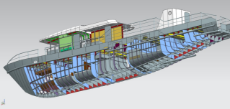
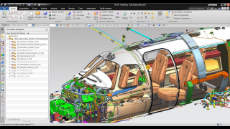
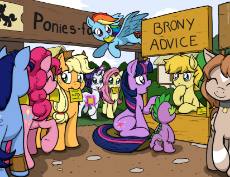




 Ex: Type :littlepip: to add Littlepip
Ex: Type :littlepip: to add Littlepip  Ex: Type :eqg-rarity: to add EqG Rarity
Ex: Type :eqg-rarity: to add EqG Rarity 