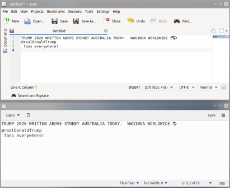The New Code thread is archived, so I post it here.
Green text is not showing up, partially.
/qa/ - Questions and Answers
Keeping the community together by giving you a voice
4 replies | 2 files | 2 UUIDs | Page 10
>>5232
Reason for this is that Twitter adds Unicode directional control characters around @users names. When copypasting the text a lineshift was added before the end control char adding an hidden Unicode directional control end character before the >. This result in the line not starting with > but rather the hidden UTF-8 control char resulting in not making it greentext.
Reason for this is that Twitter adds Unicode directional control characters around @users names. When copypasting the text a lineshift was added before the end control char adding an hidden Unicode directional control end character before the >. This result in the line not starting with > but rather the hidden UTF-8 control char resulting in not making it greentext.
>>5234
If you copy into notepad or similar you will see the control characters I talk about and can easily remove them. If you copy paste in textarea in browser you won't see them, but if you use arrow keys to "navigate" you will encounter a char that don't move cursor before and after the @user portion.
If you copy into notepad or similar you will see the control characters I talk about and can easily remove them. If you copy paste in textarea in browser you won't see them, but if you use arrow keys to "navigate" you will encounter a char that don't move cursor before and after the @user portion.