Did a little update to the code.
Hopefully it fixed some errors here and there, but mostly I hope I didn't add any bugs.
Search is now available. It is in rudimentary form as of now, but should be functional.
Feel free to let me know if you encounter any bugs and I will try to look into them.
/qa/ - Questions and Answers
Keeping the community together by giving you a voice
24 replies | 5 files | 6 UUIDs | Page 9
1607692741.gif (176.5 KB, 387x362, 66f30ca8-382a-45ce-927d-b04fac8549f6.gif)
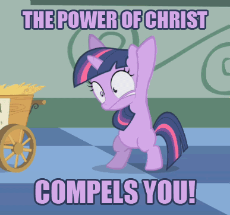
>>5291
Whenever I close the quick reply window, the thread scrolls all the way back to the top. Using Firefox. Not sure if new or just noticed.
Whenever I close the quick reply window, the thread scrolls all the way back to the top. Using Firefox. Not sure if new or just noticed.
>>5292
Added a fix for Firefox that hopefully will work. Let me know if it needs to be tweaked. For some reason Firefox didn't play too well with the ScrollTop function and how it is used. So I had to add an extra timeout function that fired the scroll a few milliseconds after the quick reply box was closed on Firefox (hopefully I sat the wait time long enough to not be too late, but short enough to not be too noticeable).
Added a fix for Firefox that hopefully will work. Let me know if it needs to be tweaked. For some reason Firefox didn't play too well with the ScrollTop function and how it is used. So I had to add an extra timeout function that fired the scroll a few milliseconds after the quick reply box was closed on Firefox (hopefully I sat the wait time long enough to not be too late, but short enough to not be too noticeable).
Anonymous
No.5296
>>5291
Hello, I'm having some trouble with deleting and editing posts. Whenever I stay on the page I just posted in and delete, it goes through. Whenever I close my browser and come back my password gets rejected in case of deleting or looped back to the prompt in case of editing. Also using Firefox, and have set the browser to delete cookies after closing it, if that helps any.
Hello, I'm having some trouble with deleting and editing posts. Whenever I stay on the page I just posted in and delete, it goes through. Whenever I close my browser and come back my password gets rejected in case of deleting or looped back to the prompt in case of editing. Also using Firefox, and have set the browser to delete cookies after closing it, if that helps any.
>>5363
You should be able to delete posts using the password you posted with (did quick test). Have you setup Firefox to delete cookies upon closing browser resulting in password being reset when you restart browser and load the page again?
You should be able to delete posts using the password you posted with (did quick test). Have you setup Firefox to delete cookies upon closing browser resulting in password being reset when you restart browser and load the page again?
>>5364
That's what it's looking like. Just tried to delete >>5362 and something new comes in the password field when opening the prompt. However neither that nor password I've posted with seems to be working... is this just user error?
That's what it's looking like. Just tried to delete >>5362 and something new comes in the password field when opening the prompt. However neither that nor password I've posted with seems to be working... is this just user error?
>>5365
I will do some testing on my end, I can't rule out I fucked up somewhere. Is this only happening when using Firefox, and only if you close browser and restart it? In other words if you don't close Firefox you can delete, but the moment you restart the browser you can't?
I will do some testing on my end, I can't rule out I fucked up somewhere. Is this only happening when using Firefox, and only if you close browser and restart it? In other words if you don't close Firefox you can delete, but the moment you restart the browser you can't?
>>5367
And yes, that seems to be the case. When I close firefox I can't delete, but if I post and don't close the browser, to my knowledge, I can delete. Sorry for the spam.
And yes, that seems to be the case. When I close firefox I can't delete, but if I post and don't close the browser, to my knowledge, I can delete. Sorry for the spam.
>>5368
As long as the same password used for posting is entered in the field for password on the Delete dialog, you should be able to delete. Looks like I have a small bug in the javascript code (I think). I will try to fix it now, give me a few minutes to look at it.
As long as the same password used for posting is entered in the field for password on the Delete dialog, you should be able to delete. Looks like I have a small bug in the javascript code (I think). I will try to fix it now, give me a few minutes to look at it.
>>5368
>>5369
Looks like I found the little bug that caused it. It was sadly not as simple as uploading an updated JS code (as bug is in the template for the delete post form). I will update code tomorrow with fix.
A temporary workaround for now is to make a post with the correct password, and then delete the post. The bug is that on initial load of the form the password is set from the settings. But I did a little fuckup where I didn't check if that field was already set, so on confirm load the password field was overwritten with the one in settings that browser sat it to on load. My Bad.
>>5369
Looks like I found the little bug that caused it. It was sadly not as simple as uploading an updated JS code (as bug is in the template for the delete post form). I will update code tomorrow with fix.
A temporary workaround for now is to make a post with the correct password, and then delete the post. The bug is that on initial load of the form the password is set from the settings. But I did a little fuckup where I didn't check if that field was already set, so on confirm load the password field was overwritten with the one in settings that browser sat it to on load. My Bad.
>>5372
Finding that one that line (or comma) that fucks you up, but looks normal, can often be the hardest thing to do. A good IDE and Debugger so you can add breakpoints and traverse the code step by step is an invaluable tool to have. Some languages can be really hard to debug unless you add an output for each step hoping it gives you useful feedback.
Finding that one that line (or comma) that fucks you up, but looks normal, can often be the hardest thing to do. A good IDE and Debugger so you can add breakpoints and traverse the code step by step is an invaluable tool to have. Some languages can be really hard to debug unless you add an output for each step hoping it gives you useful feedback.
>>5373
Agreed, finally realizing that gdb wasn't a hurdle was a godsend. Anyway, thanks again, and happy new year.
Agreed, finally realizing that gdb wasn't a hurdle was a godsend. Anyway, thanks again, and happy new year.
1610216850_1.png (403.4 KB, 1366x611, Screenshot_20210109_131632.png)

1610216850_2.png (189.7 KB, 1366x614, Screenshot_20210109_131655.png)

1610216850_3.png (220.7 KB, 1366x614, Screenshot_20210109_131717.png)

Will the option to spoiler some individual images but not all of them when uploading multiple images per post be added?
>>5387
I will look into adding an option to spoiler individual images when posting and see if there is a good way to implement it.
I will look into adding an option to spoiler individual images when posting and see if there is a good way to implement it.
>>5388
Thank you. What if, when each image is uploaded, individual spoiler-tickboxes show up next to it at the same time as that image's X button shows up on it?
Thank you. What if, when each image is uploaded, individual spoiler-tickboxes show up next to it at the same time as that image's X button shows up on it?
>>5389
Yes, was thinking along those lines like adding an "S" button similar to the "X" and "A" on thumbnail as a possible way to do it. I have to play around a bit so the entire thumbnail/preview doesn't get covered in additional icons, but perhaps not worst tradeoff. Also look into how to make it more usable on mobile and desktop, and perhaps change it so additional icons appears on first touch event on thumbnail on mobile and mouseover on desktop.
Yes, was thinking along those lines like adding an "S" button similar to the "X" and "A" on thumbnail as a possible way to do it. I have to play around a bit so the entire thumbnail/preview doesn't get covered in additional icons, but perhaps not worst tradeoff. Also look into how to make it more usable on mobile and desktop, and perhaps change it so additional icons appears on first touch event on thumbnail on mobile and mouseover on desktop.
